About Lesson
How to Post on Facebook MarketPlace
/*! elementor – v3.5.5 – 03-02-2022 */
.elementor-widget-image{text-align:center}.elementor-widget-image a{display:inline-block}.elementor-widget-image a img[src$=”.svg”]{width:48px}.elementor-widget-image img{vertical-align:middle;display:inline-block}
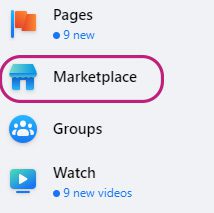
First please open your Facebook account.
As soon as you log in your news feed will appear.
On the left-hand corner of the top, you will see a tab named Marketplace with a green-roofed house. Click that tab.
You should always have all of the properties information in the office.
If you do not please ask your manager or supervisor.